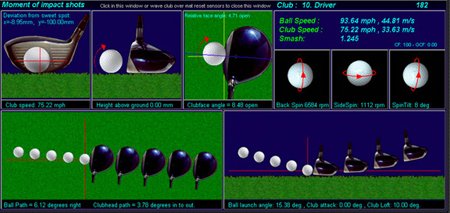There are a ton of golf gifts out there. If you need to buy a gift for the golfer in your life, then look no further. Whether you are looking for a stocking stuffer or something in a huge box, here is a list of the best golf gifts for 2016. We go through the coolest stuff from simulators to gadgets. Click here to look at our recommendations for training aids and for gadgets. In this edition we will take a look at some golf simulators that are sure to make any golfer’s day!
Simulators
These simulators can be found on the internet and purchased from the home. We list several of them starting at the fancy and moving to the affordable.
- Still high quality, more affordable Simulator
The second simulator is also high quality. It’s called the Personal Pro TGC Ultimate Golf Simulator. The manufacturer says they produce the best sensor pad on the market. They boast 70,000 golf courses that you can play. That’s pretty amazing. However, it’s still a little pricey at $8000 on Amazon. Plus, this picture that they use isn’t very good. I would think they could provide something better. The screen shots are pretty good, though.
The golf club impact analysis seems strong and very useful. This simulator is supposed to help your golf game as well as let you play courses like an arcade game. The one drawback is that there are now reviews on Amazon, so it’s hard to say how people like it. In any case, if you want to spend some money, this may be a good option.
- Affordable Simulator
At less than $450, this may be just what you are looking for. It’s not a big, fancy setup like the first two simulators, but the Optishot 2 Golf Simulator has a lot of advantages, but also some disadvantages. It comes with 14 golf courses pre-loaded for you to play.
The first advantage of the OptiShot is that it can be folded down and stored away when not in use. That’s pretty key when space is an issue. Also, it hooks into a laptop or other computer and can present you with a lot of the same parameters that the expensive setup can give you. You can still learn a lot about your swing using this device. Furthermore, you can project it up onto a screen in front of you if you want. You probably get a screen and recreate the big, fancy setup for a lot cheaper than $22,000.
However, there are some drawbacks. First and foremost is the sensor pad. It’s small and the feel is probably worse. And you still need a larger turf pad to stand on. The best way to use this is probably to take your big, square practice turf and cutout a square to insert the OptiShot sensor into it. That will hold the OptiShot in place and give you the spongy grass feeling under your feet. Also, this will put you at the same level as the OptiShot.
In anycase, for $450 this is a great option to get your golfer a fantastic simulator experience. Sure there are some additional setup concerns, but after that’s done the golf at home experience is always fun!
- Fancy Simulator
The first simulator is the ES9000 Par T Golf Simulator. It’s pretty impressive and so is the price. On Amazon it is listed for about $22,000 with shipping. It’s marketed for business use, like in an arcade or a golf shop, and can even play ads if you want it to. There is one review on Amazon and it’s 5 stars. For this price, it better be pretty damn good.
- Still high quality, more affordable Simulator
The second simulator is also high quality. It’s called the Personal Pro TGC Ultimate Golf Simulator. The manufacturer says they produce the best sensor pad on the market. They boast 70,000 golf courses that you can play. That’s pretty amazing. However, it’s still a little pricey at $8000 on Amazon. Plus, this picture that they use isn’t very good. I would think they could provide something better. The screen shots are pretty good, though.
The golf club impact analysis seems strong and very useful. This simulator is supposed to help your golf game as well as let you play courses like an arcade game. The one drawback is that there are now reviews on Amazon, so it’s hard to say how people like it. In any case, if you want to spend some money, this may be a good option.
- Affordable Simulator
At less than $450, this may be just what you are looking for. It’s not a big, fancy setup like the first two simulators, but the Optishot 2 Golf Simulator has a lot of advantages, but also some disadvantages. It comes with 14 golf courses pre-loaded for you to play.
The first advantage of the OptiShot is that it can be folded down and stored away when not in use. That’s pretty key when space is an issue. Also, it hooks into a laptop or other computer and can present you with a lot of the same parameters that the expensive setup can give you. You can still learn a lot about your swing using this device. Furthermore, you can project it up onto a screen in front of you if you want. You probably get a screen and recreate the big, fancy setup for a lot cheaper than $22,000.
However, there are some drawbacks. First and foremost is the sensor pad. It’s small and the feel is probably worse. And you still need a larger turf pad to stand on. The best way to use this is probably to take your big, square practice turf and cutout a square to insert the OptiShot sensor into it. That will hold the OptiShot in place and give you the spongy grass feeling under your feet. Also, this will put you at the same level as the OptiShot.
In anycase, for $450 this is a great option to get your golfer a fantastic simulator experience. It has 3.5 stars on Amazon, maybe because there are some additional setup concerns, but after that’s done the golf at home experience is always fun!